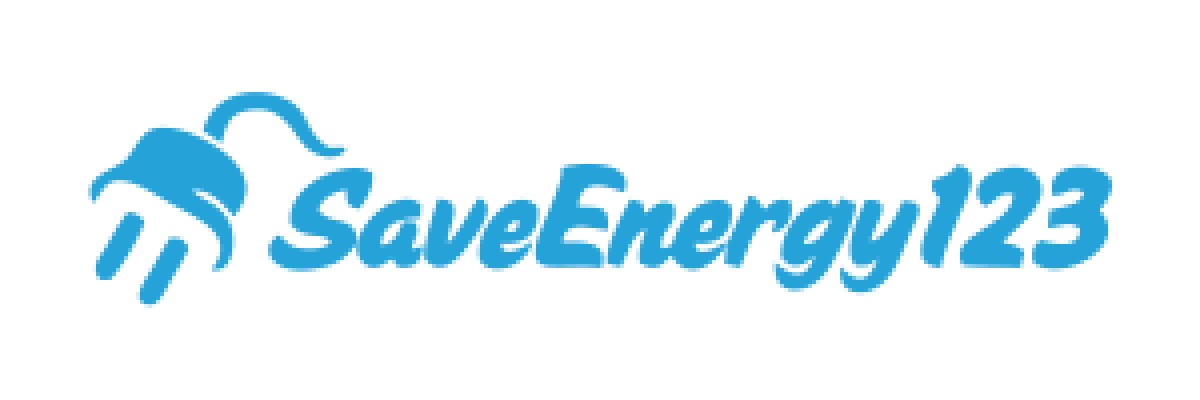Software engineering and consulting
for content creators
- Branding, UI / UX design
- WordPress and mobile development
- Security & stability maintenance
- Event attendee engagement apps
- Membership & paywall solutions
- 3rd party software integration
Case Studies
Areas of Expertise
Digital strategy consulting
Security and stability maintenance
WordPress, backend and frontend engineering
3rd party software integrations
Design and creativity
Event attendee engagement apps
Paywall, subscriptions, CRM consulting and technologies
Mobile app UI/UX and development
Cloud infrastructure management
Technologies Used
On back-end, Grandiz are competent in PHP (Laravel/Phalcon/Yii2)
and Javascript (Node.js).
Flutter is utilized as mobile (iOS & Android) development platform.
Vue.js and Angular are used for web apps front-end.
Grandiz WordPress engineers have worked with WP since it’s “Miles” release back in 2004. Look no further if you’re looking for high level of expertise.











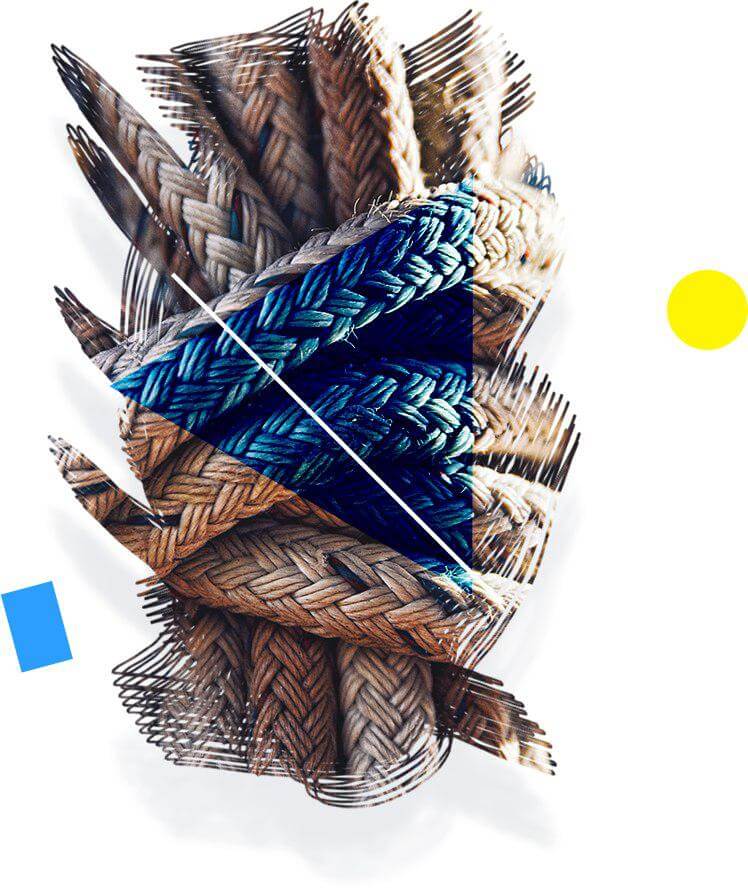
Values
Results
Timing
Quality
Professionalism
Focus
Transparency
ROI
Winning
Productivity
80/20